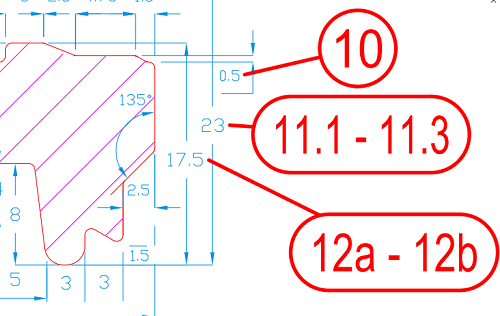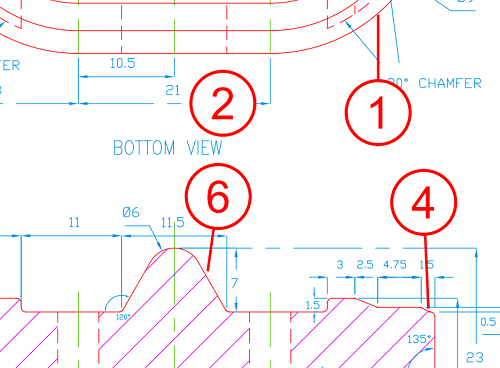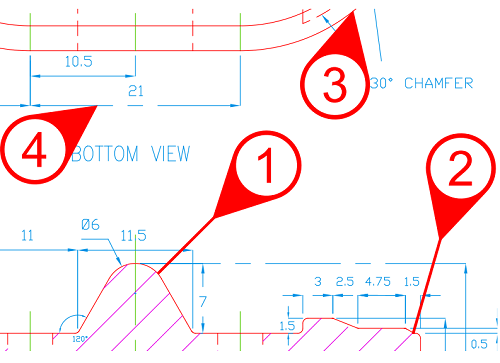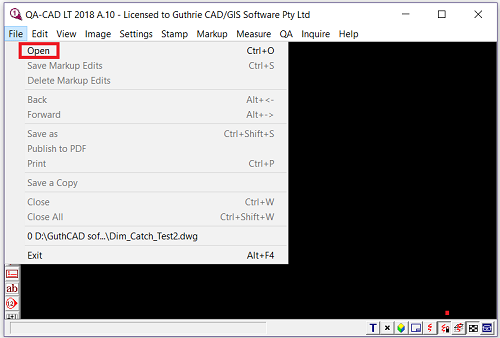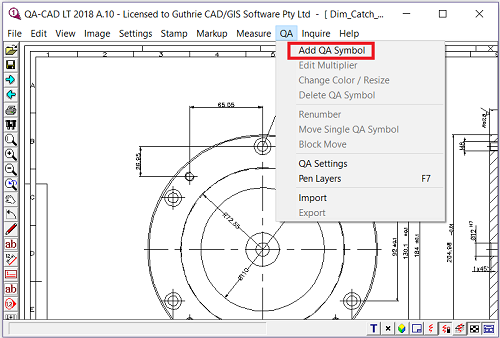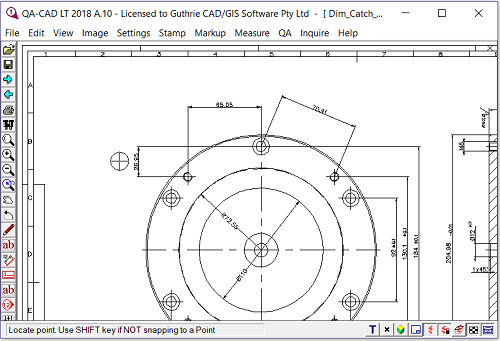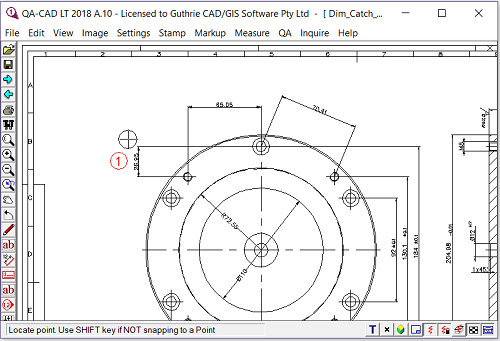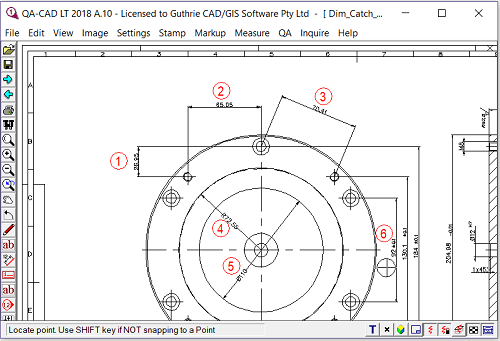Our ballooning software clients:

Click to Download:
Free English EN 9102 FAI sample forms
Free PPAP forms
Free AS9102 First Article Inspection Report forms
Free FAI forms for Medical Device
Software Overview:

QA-CAD LT allows you to revise drawings and add auto-numbered engineering bubbles (balloons) with the minimum of fuss. The software has been designed as a Lite version of QA-CAD for users who don’t require features such as dimension capture, attributes attachment, or data export to CSV and Excel. The source drawing always remains untouched by the stamping operations.
• Easy to add bubbles continuously• Select to draw balloons (bubbles) or QA stamp
• Adjust balloons size, color and numbers
• save ballooned drawings into multiple formats
and MORE…
Click to enlarge QA-CAD LT software screen-shot images. Bubbles (Balloons) or Auto-numbered Stamps overlay the drawing.
If you are still plotting drawings and adding numbered stamps and revisions by hand, then QA-CAD LT will be the perfect tool to help you get the job done quickly, and is an essential tool for engineering design or for anyone requiring quality assurance and drawing revisions.
(A network license is required for use in CITRIX, VMware, Azure Virtual Desktop, and Windows Terminal Server.)