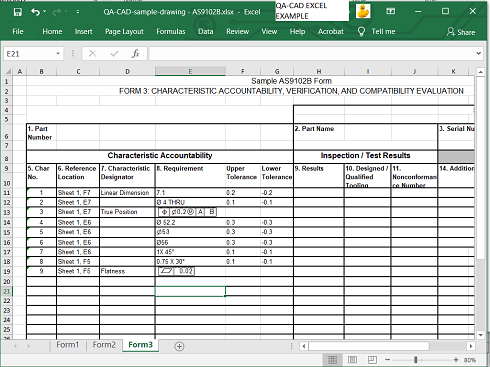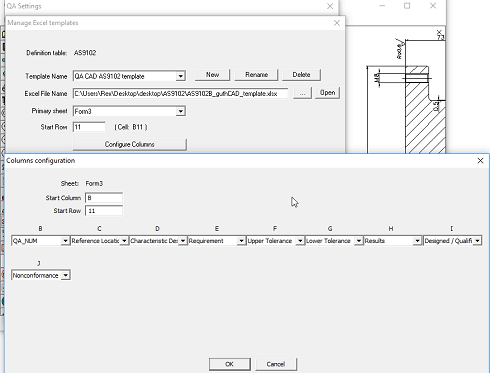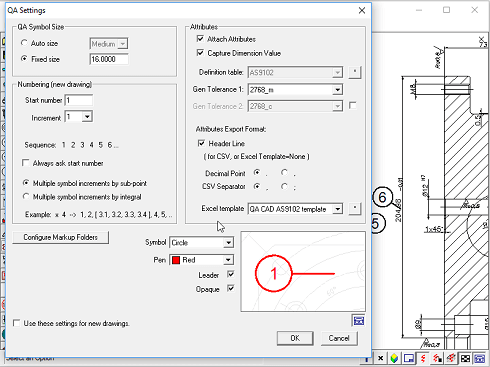Our First Article Inspection Report software clients:

Download Free AS9102 Rev B forms here! Download Free PPAP forms here!
Download Free English EN 9102 FAI forms here! Download Free FAI forms for Medical Device!
Software Overview:

QA-CAD enables you to quickly add balloons (bubbles), or QA stamps to identify dimensions and tolerances on your drawing while reducing the chance of errors from manually inputting information.
Click to enlarge QA-CAD software screen-shot images
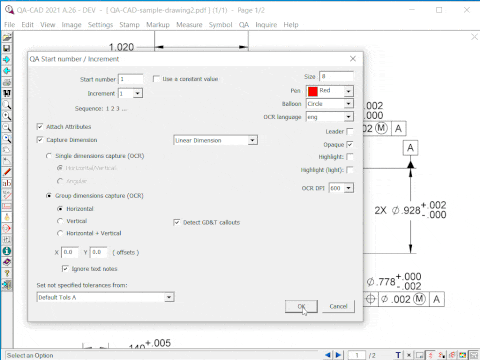
Automatically capturing dimension, tolerance, GD&T, text and zone from PDF/CAD drawing
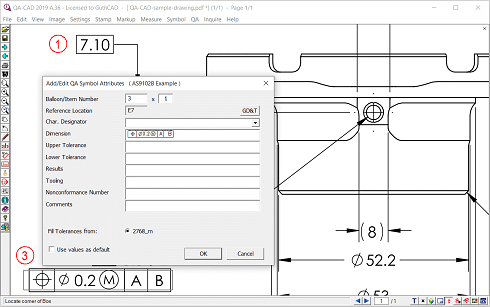
QA-CAD is an essential tool in the engineering design process. If you are still plotting drawings and adding numbered stamps and revisions by hand, then QA-CAD is for you! Save your valuable time and resources with our QA stamping software that overlays drawings with auto-numbered stamps and markup notes and corrections (text, sketches, boxes, lines and arrows).
With just a press of a button the drawing, along with the revision stamps and markup notes/corrections, can be saved to a PDF and sent in an email. The source drawing remains untouched by the stamping and markup operations.
(A network license is required for use in CITRIX, VMware, Azure Virtual Desktop, and Windows Terminal Server.)